One of the best things about Unity is, of course, the Asset Store. However if you’re not careful you can soon find your project cluttered up with lots of files that you then have no idea as to whether they’re being used or not. It’s for that very reason I use a separate project for downloading anything from the asset store. I copy over the relevant files into my working project and leave the rest alone. This is particularly useful for things like particle FX packs which come with many textures and effects that are of no immediate use . I’d rather keep them out of the game project unless they’re really needed. It also helps reduce the size of the build which is important for mobile devices. Having had to spend time on more that one game stripping assets from a build so that it comes in under 50 Meg (and thus not be a WiFi only download), I wanted to make sure from the outset that it didn’t happen on the current game.
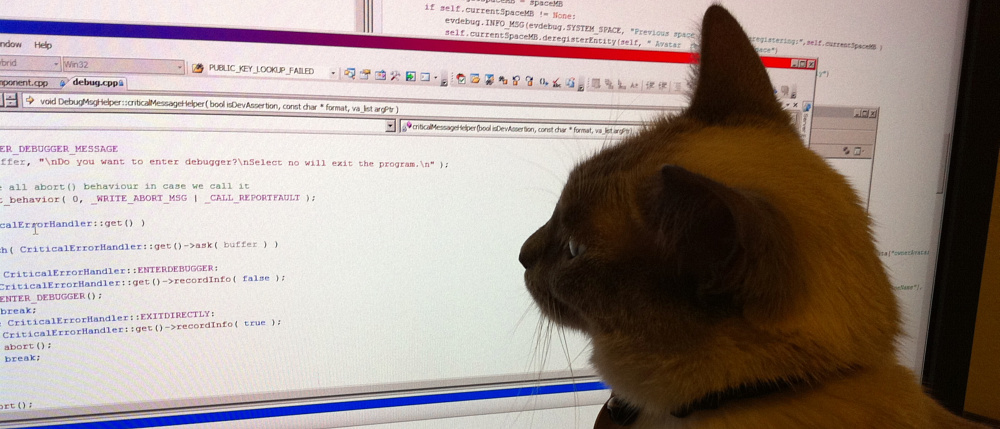
You must log in to post a comment.